
Android phones are the most commonly used phone nowadays. The android phone has an amazing feature of phone lock with pin, pattern or number. Have you forgotten your android phone password? Do you want to unlock your phone without any data loss? Want to know about how to unlock android phone password? You don’t need to worry now. As you are at the right place and we will share different tricks to access your android without a password.
Table of Contents
- Unlock Android phone with Google Account
- Unlock Android Phone Password without Factory Reset
- Unlock Phone without Password
- Unlock Android Phone with a Password
- Conclusion
Unlock Android phone with Google Account
How to unlock the android phone when you put a wrong pattern or password. Because of several unsuccessful attempts, the device shows the subsequent prompt. Then click the forget button option. Various options for accessing the device will be displayed. Now click on the Google Account Details and move to Next.
Now you have to enter all the google account details attached to your device. In the end, you just have to enter a new password or pattern for your device. Here is the device unlocked without losing data.
Unlock Android Phone Password without Factory Reset
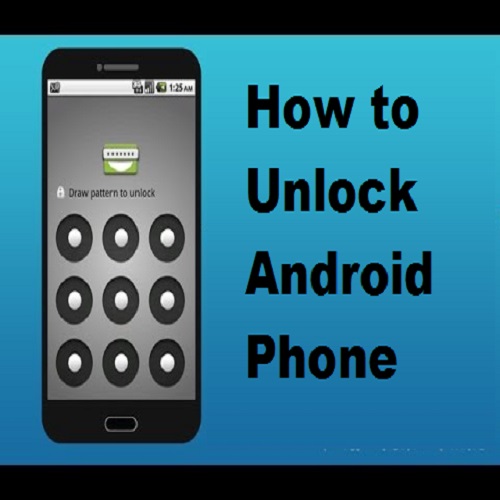
USE RESCUE
You need a computer for this purpose. Go to the imobie.com and download phone rescue. After downloading, launch this app on your computer. Now connect your android phone with your computer using USB wire.
Tap on the lock icon displayed on the right top corner of the app which is the Lock Screen Removal option. As the recognition completes, click on the Start Unlock option. Now when the screen lock is disabled from your android phone. Your android device will restart automatically.
USE DEBUG BRIDGE
Here we will discuss how to unlock an android phone using android debug bridge. Connect your android device with the computer using the USB wire. Open the command prompt window in the android debug bridge installation directory. Now type ADB shell rm /data/system/gesture.key command and hit enter.
Later, restart your android phone and you will see that the screen lock is temporarily disabled. Now change the screen lock password. Before restarting the android device, your phone will get locked again. This method works when the USB dubbing is enabled on your android phone.
USE DR.FONE
How to unlock android phone pattern lock if forgotten? You did not need to worry now. You can unlock your android phone without losing the data. Download and install dr.fone on your computer. Now launch this application and open it. After that tap the unlock option and connect your phone to the computer. And click on the Unlock Android Screen.
Now just power off your phone and when done, press the volume down, home and power button simultaneously. Lastly, press the volume up button and leave it when the phone enters the download mode. When the phone enters download mode and it will automatically download the recovery package in your phone within a minute. When it’s completed, just confirm that the password is no more there. It’s a save method and you will not lose your data.
Find More add contacts in WhatsApp
Unlock Phone without Password
If you want to unlock your phone but you don’t need your data, here is the answer. Just remove the SD card before performing this method.
Turn off your android phone and remove the SD card. After that press the Home button, volume up, and power button at the same time. If you don’t have a home button on your device, just press the other two mentioned.
Now press the power button and you will enter the android recovery mode. Now scroll and find the factory reset mode using volume up and down button. Use the power button to enter. Then select Yes and reboot your android phone. When your phone is powered on it will automatically open the settings and you can set your new password.
Additionally, if the Android device manager is enabled in your device. You can get back to your passwords. You can just log in to your Google account and connect to the GPS as well as the network. Open this website https://google.com/android/devicemanager on your computer and sign in. Choose your device to wait for the recognition process completion. Now just click lock and reset the phone pattern.
Unlock Android Phone with a Password
If you know the correct password of your android device. This is the easiest and simple method. You have to wait till the countdown or time ends. When someone fiddles with the phone and tried to unlock it with different incorrect passwords. The phone gets blocked it usually takes 30 seconds to reset. Then, your phone gives you five attempts to unlock again. Here when you put the correct password and the phone will get unlocked.
But if you have a shortage of time then you can use your Google Account Tap on Forgotten Password. Enter on details of your Google Account, and press Sign in. Your phone is unlocked and the password reset.
How to unlock the android phone when the screen is broken and debugging mode is unable? Now you just make sure that your phone supports USB OTG. Insert your OTG cable in the micro USB of the android device. Plug the other side of the cable to the mouse. Make sure that the mouse is accessible to your android phone. You will see that the mouse is working under the broken screen. After that enter the password by using the mouse.
You may also like this How to Block a Number on Android Phone
Conclusion
We hope that your query on how to unlock the android phone will be successfully removed. It will never be an easy task. So, never forget your phone’s password or pins in the future. To avoid such a situation in the future, try to write your passwords and pins. Moreover, make your device debugging. As if you have lost your data then it’s a lesson for you in the future. Always make a backup of your device. So that if you forget the password or lose your phone, the important data always be in your hands and easily accessible.

